In Welcome to Bloxburg, people may have many reasons to why they want to sell their home. It may be because they want money to spend on other things, or maybe they want to build a new home. Whatever the reason, players may not know how to sell their home. Thankfully, this article explains.
How to Sell Your Bloxburg Home
Here's how to sell your house and get money back!
Build Mode

Once you start up Bloxburg, head to the options on the sidebar in the bottom right of the screen. You will see several options, including Go to House, My House, and Build Mode. Select the Build Mode option. This will take you to the area where you can edit your home.
Bulldoze
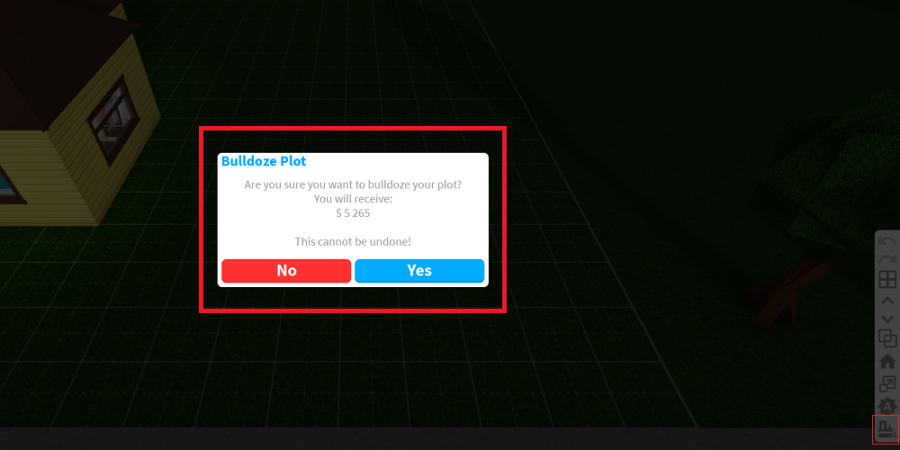
Once in Build Mode, you will see a bulldozer icon at the top of the screen. Click the Bulldozer. You will be given a window that will ask you if you are sure if you want to bulldoze the plot. The window also tells you how much money you will receive for selling your home. Select Yes.
Write Username
Once you confirm that you want to bulldoze your plot and sell your home, you will be given one more window. This will ask you to type in your username. The action will confirm you want to sell the home. Make sure you type the name of your Roblox account exactly. Then, your home is sold!
Want to read more about Roblox Welcome to Bloxburg? Check out How to Make a Basement in Roblox Welcome to Bloxburg on Pro Game Guides.
