Operators work day and night to keep Rhodes Island operations in tip-top shape—especially in the Base. They do all sorts of conventional jobs, from Office work to speed up your Recruitment process, Factory work to produce resources, and negotiating at the Trading Post to make LMD.
But Operators—including Robots—lose Morale over time. Once their Morale falls to zero, they can no longer do their jobs. That's where the Dormitory comes in. It serves as a resting place to increase Morale, so your Operators can get back to work as quickly as possible.
Increase Dormitory Ambience
Apart from being necessary to complete one of the Phase 7 Pinboard Missions, increasing your Dormitory's Ambience can also speed up your Operator Morale recovery rate and increase your daily Credit reward.
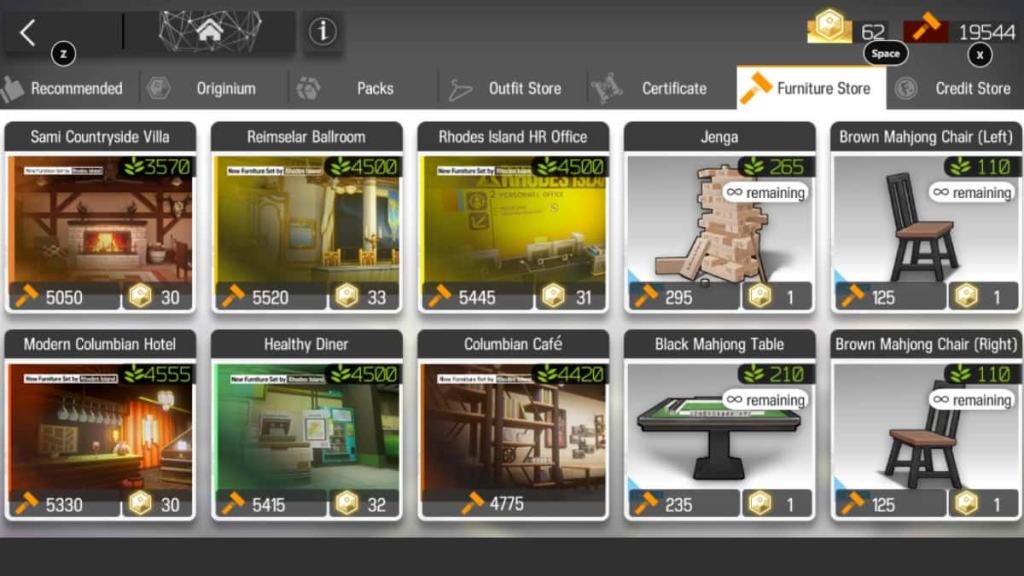
Placing Furniture
The easiest way to increase your Dormitory Ambience is by purchasing furniture and placing them in the Dormitory. In the Furniture Store (accessible via the Store menu) and Fashion Store (accessible on the left-hand panel inside the Dormitory), you can see a green leaf with a value beside it on the upper-right corner of each Furniture pick.
This signifies the amount of Ambience the Furniture provides upon being placed inside the Dormitory. Keeping it inside your Inventory isn't going to give you the indicated Ambience boost.
Furniture Themes
Furniture Themes are notorious for giving plenty of Ambience. They're essentially curated Furniture pieces that go well with each other and can fit perfectly into a Dorm space. The best part is that Themes are sold as a set (but you may have the option to buy some pieces separately), so you can buy everything in one go!
For example, purchasing the Healthy Diner Furniture Theme and placing all its components inside your Dormitory will give you 4,500 Ambience.
Increasing Dormitory Ambience Limit
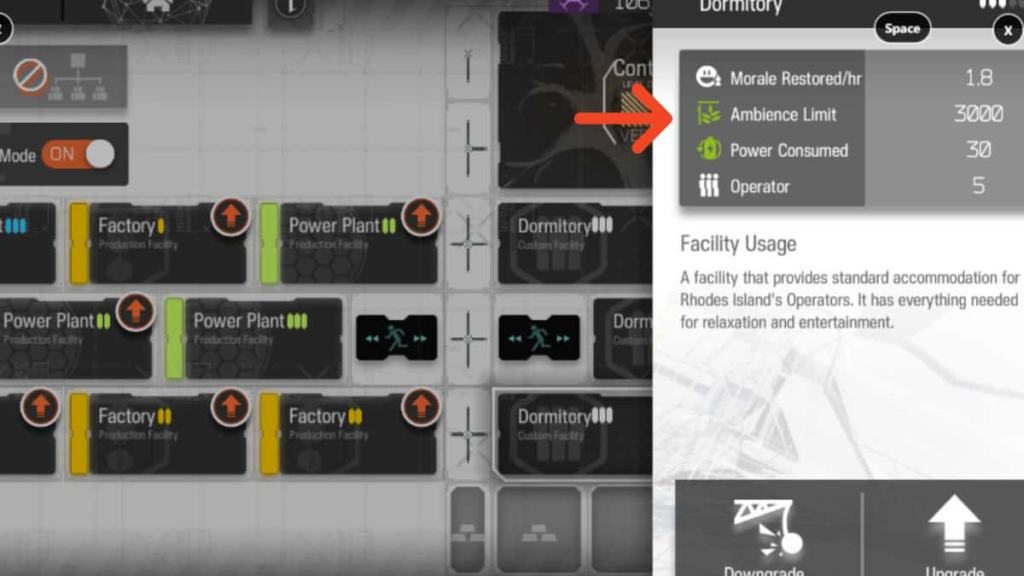
You might run into the problem where you've placed more than enough Furniture to reach 4,000 or more Ambience but are being credited a much lower value.
Related: How to get Dualchip in Arknights
That's because there's an Ambience Limit depending on your Dormitory Level.
- Level 1: 1,000 Ambience
- Level 2: 2,000 Ambience
- Level 3: 3,000 Ambience
- Level 4: 4,000 Ambience
- Level 5: 5,000 Ambience
Simply Upgrade your Dormitory Level to increase your Ambience Limit.
Calculating Morale Recovery Rate
One perk to owning a higher Ambience Dormitory is that it can help your Operators recover more Morale per hour.
The base values are as follows:
- Level 1: 1.6 Morale per hour
- Level 2: 1.7 Morale per hour
- Level 3: 1.8 Morale per hour
- Level 4: 1.9 Morale per hour
- Level 5: 2 Morale per hour
Each Ambience point increases the recovery rate by 0.0004, or simply 0.4 Morale per hour for every 1,000 Ambience.

For example, at Level 4, your Dormitory can restore 1.9 Morale. With 4,000 Ambience, it can restore an additional 1.6 (0.4 x 4) Morale.
Credit Reward Rate
You can claim free Credits every day from the Credit Store. It's influenced by different aspects of the game, but the total Ambience of all your Dormitories (maximum of four) also plays a role in how much Credit you can claim.
One percent of the total Ambience of all your Dormitories translates into Credit, which means that you can get a maximum of 200 Credit per day through this method (four Level 5 Dormitories at 5,000 Ambience each).
Check out our guide on How to get Furniture Part in Arknights to help you buy Furniture to deck out your Dormitory.








Published: Nov 10, 2021 08:20 am