One of the advantages of MW3 is its support for crossplay, but you may encounter an error stating you do not have permission to play with users on other platforms. I will explain how to fix it below.
How to fix the MW3 crossplay permission error
If you're anything like me, trying to queue up with some friends based on another platform or just trying to play solo, and all of a sudden, you're hit with an error stopping you from doing so. The way to fix this is quite simple: all you have to do is toggle crossplay off, then back on and restart your game.
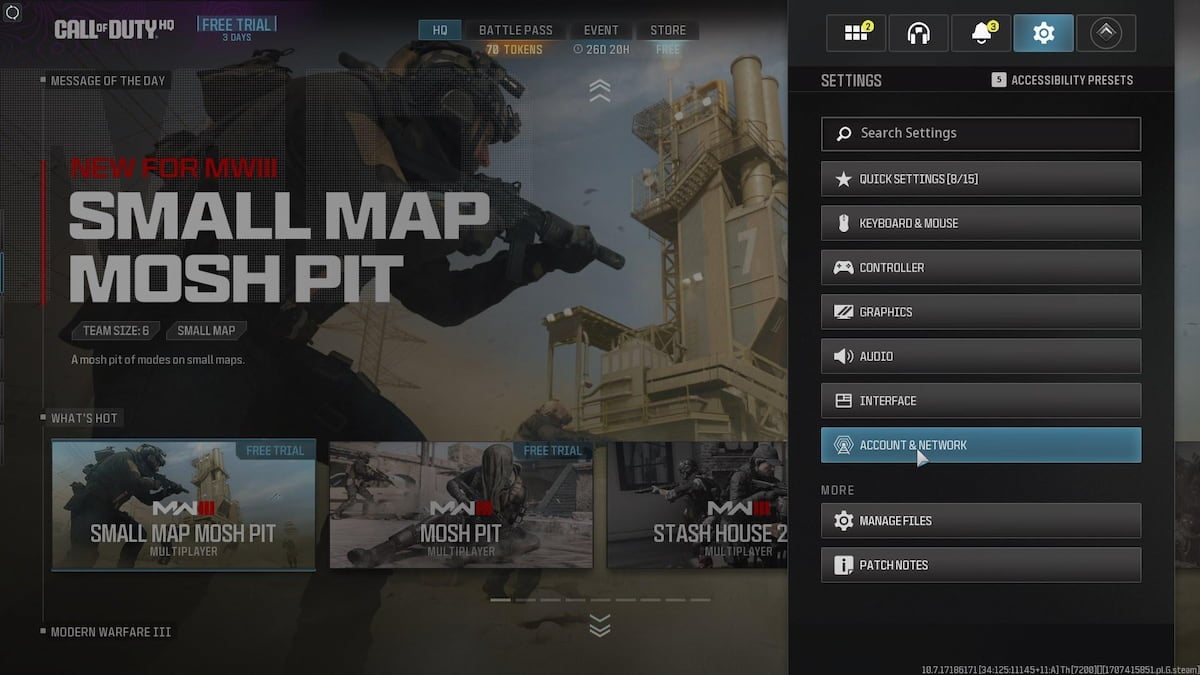
- Go to the game's options
- Head into Account and Network at the bottom
- Toggle crossplay on or off
- Depending on if you want to keep it on or off, first turn it off, then restart your game, and then turn it back on, or vice versa.
Related: All new maps in MW3 Season 2
This will fix the annoying crossplay permission error for you on MW3. If, for some reason, it still doesn't, I highly recommend re-verifying the game's files to solve it. Here's how to do that:
- Head into your platform's game library
- Find MW3
- View game's options or properties
- Choose verify or fix game files
For more on MW3, be sure to check out All MW3 Season 2 Prestige Emblems and Is MW3 new player friendly? here on Pro Game Guides.
