Diablo Immortal utilizes MMO aspects alongside the familiar story, tone, and gameplay that the Diablo series is known for. One of these features is the chat box. Here, you can communicate with your friends and other players. But if you prefer to have a cleaner UI, or play solo, you might be wondering how to disable the chat box in Diablo Immortal.
How to deactivate the chat box in Diablo Immortal
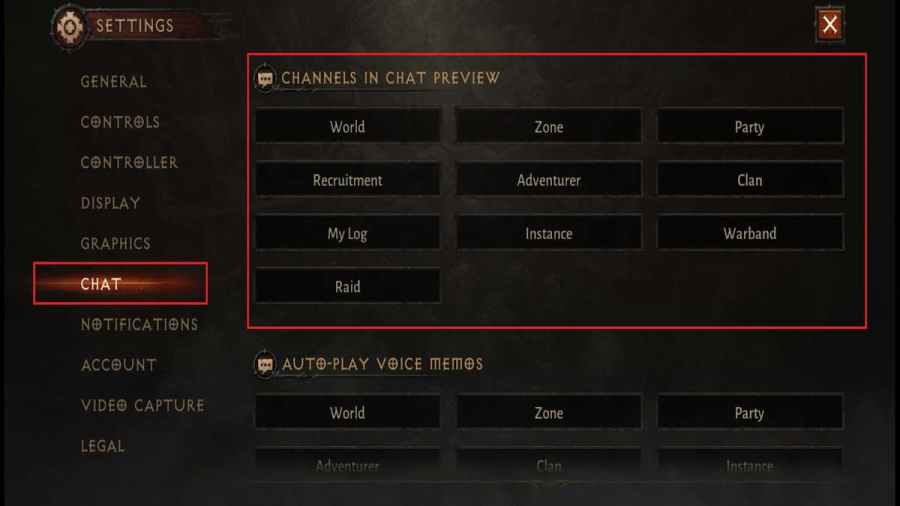
How to disable the chat box on Mobile and PC
Here is how to disable the chat box in Diablo Immortal on Mobile and PC. To get the chat box to reappear, simply click on it at the bottom of the screen.
- Open the Settings menu
- Go to the Chat tab
- Disable all chat options by unchecking the boxes
- Leave the game and rejoin
Related: How to link your Battle.net account in Diablo Immortal
How to disable auto-play of voice memos in Diablo Immortal
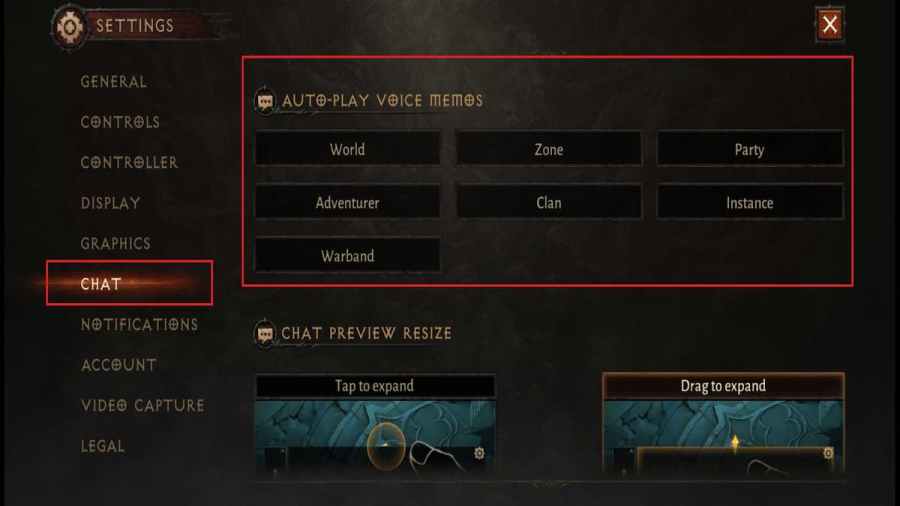
How to disable voice memos on Mobile and PC
Here is how to disable voice memos in Diablo Immortal on Mobile and PC. You can turn these settings back on at any time:
- Open the Settings menu
- Go to the Chat tab
- Disable all voice memo options by unchecking the boxes
For more information on Diablo Immortal, check out How to upgrade Legendary Gems in Diablo Immortal and How to fast travel in Diablo Immortal on Pro Game Guides.

Write A Comment
How to disable the chat preview box in Diablo Immortal
This site is protected by reCAPTCHA and the Google Privacy Policy and Terms of Service apply.