In order to play GTA V on PC, you need to link your Steam account to a Rockstar Games Social Club account. Social Club is a multiplayer and communications service offered by Rockstar Games's latest titles and is necessary to get access to certain online features. However, on their way to becoming lawless criminals in the city of Los Santos, some players may face a hurdle while linking the two accounts. In this guide, we'll tell you how to link your Steam account to your Social Club account with ease.
How to create a Rockstar Games Social Club Account
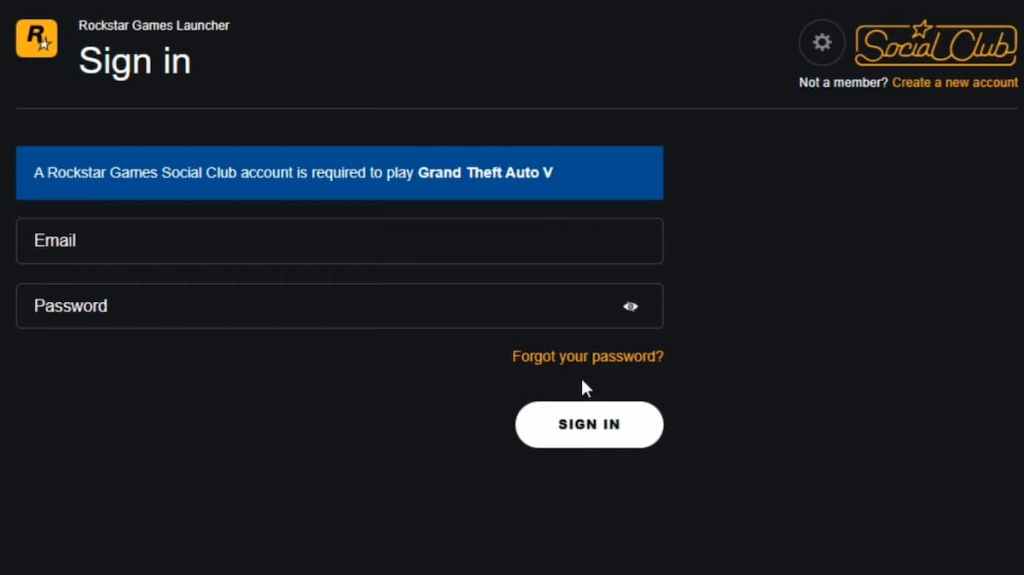
To start, you need to either have a Rockstar Games Social Club account or create a new one. Once you have created an account, you may link multiple social platforms to your account. You also need to link your Steam account in order to get access to the Rockstar Games products in your Steam library. However, keep in mind that you can only link one Steam account to any given Social Club account.
Related: Is GTA V cross-platform in 2022?
How to link your Steam account to Rockstar Games Social Club
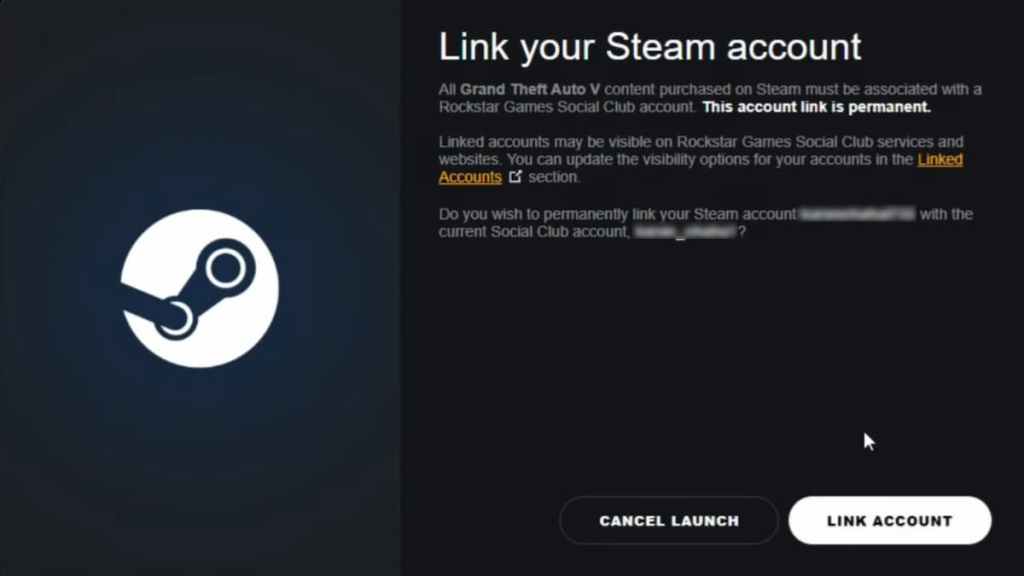
You can link your Steam account to the Social Club account of choice in multiple ways. You may either do it by visiting the Rockstar Social Games Club website, or by running the latest version of the Rockstar Games Launcher.

Once you have finished installing GTA V, open the Rockstar Games Launcher and sign in to your Social Club account. Then, you will get the option to link your Steam Account to the currently signed-in Social Club account. Note that this will be a permanent link, and cannot be undone. Once you confirm the link, you will receive a one-time activation code which you can check and redeem to successfully link your Steam account to your Social Club account.
In order to check whether the account linking was successful or not, head over to Rockstar Social Games Club and then go to account settings. Here, under the Linked Accounts tab, you can find and manage all your linked accounts.
Wondering how to make some easy money in GTA Online? Check out the GTA V Online Gunrunning Guide, right here on Pro Game Guides.








Published: Jun 27, 2022 08:50 am