Lords of the Fallen released on PC, PlayStation, and Xbox, but players on PC have access to mods. As a PC player and one with little souls-like skills, my biggest hope was an easy mode mode so I could explore the world and uncover its lore. I've gathered the best mods for Lords of the Fallen and listed them below.
Top 5 Best mods for Lords of the Fallen (PC)
There are not many mods out for Lords of the Fallen now, but you can still find some good ones. Most are directed toward graphical improvements or changes, but I expect more mods to be incoming (hopefully an easy-mode mod is among them). Here are the best mods for Lords of the Fallen.
LOTF - Stuttering and Performance Fix

The stuttering and performance fix mod was created by xowny and improved performance on PC. Lords of the Fallen received many negative reviews due to its performance and issues; this mod is one way to fix it. If you prefer not to use mods, we also have some suggestions on how to fix PC stuttering.
Beautiful Butterflies Loading Replacer

Butterflies play a major role in Lords of the Fallen; they signal secrets, point where you need to enter Umbral, and more. With the Beautiful Butterflies mod by t1lve you can improve the visual appearance of them. It may be a minor cosmetic tweak, but I enjoy the charming colors as a relief from the drab and dark world of the game.
LightWalker Reshade

Lords of the Fallen is a beautiful game with stunning environments and terrifying enemies, but it looks a little washed out and dull. The reshade mod by Strike1stCobraKai adds HDR, curves, bloom, and levels to give more freedom and control over the game's appearance. The result looks improved and strikes a balance between dark and light.
Related: How to fix ‘Crossplay Not Working’ in Lords of the Fallen
Sharpening Removal

The Sharpening Removal mod by Eggo improves the visual aspects of the game by reducing the oversharpening. Lords of the Fallen has beautiful environments and backdrops, so it's important to me to make the most of them. Exploring the world and seeing far-off objects and locations throughout my playthrough was the highlight of the game.
Playstation Icons
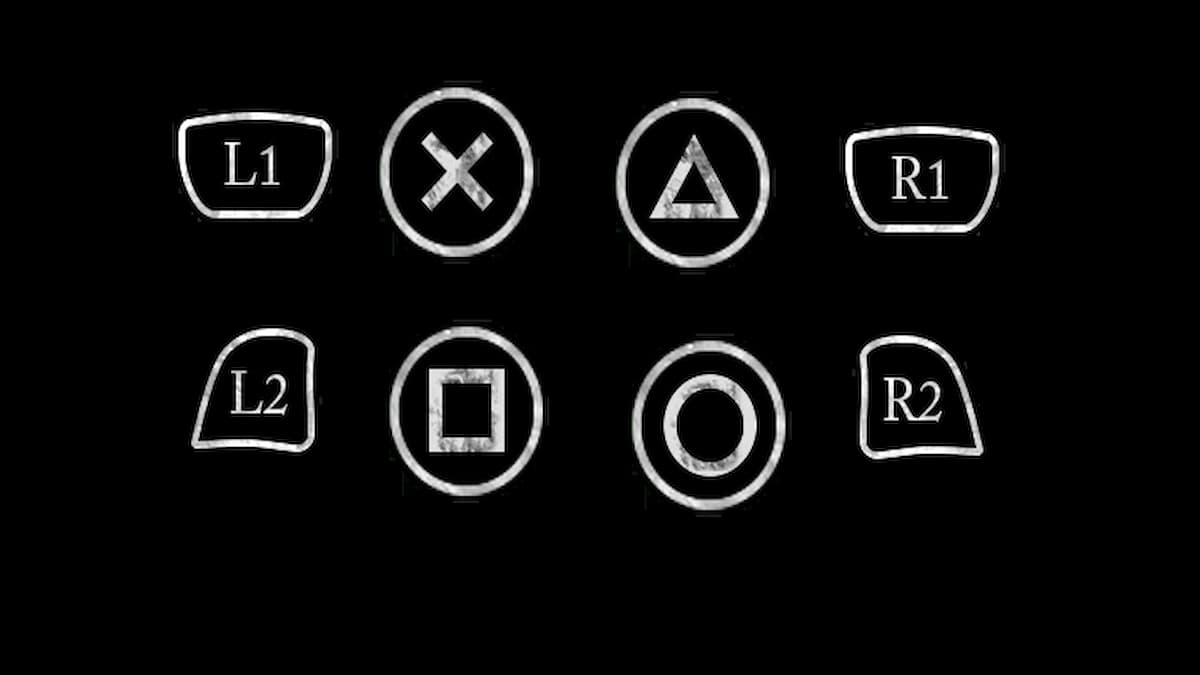
Maybe a minor inconveniece, but it annoyed me seeing Xbox inputs when using my PS5 controller for Lords of the Fallen. Steam seems to go back and forth whether it detects the type of controller sometimes, but momenaya's PlayStation Icons mod ensures the proper buttons are shown. I no longer have to worry what buttons will be visible when playing the game, which is nice considering I have to focus on enough as it is.
For more information on Lords of the Fallen, check out How to spot Mimics in Lords of the Fallen and Lords of the Fallen Patch Notes on Pro Game Guides.
