Apart from playing Kill Sound IDs, one of the best methods to troll opponents in The Strongest Battlegrounds is to use commands that grant unique features. So, here is a list of all the admin commands in The Strongest Battlegrounds to goof around with your friends.
All Admin Commands in The Strongest Battlegrounds
Below is the list of all the commands in The Strongest Battlegrounds. Play around the commands to troll and goof around with your friends in the game.
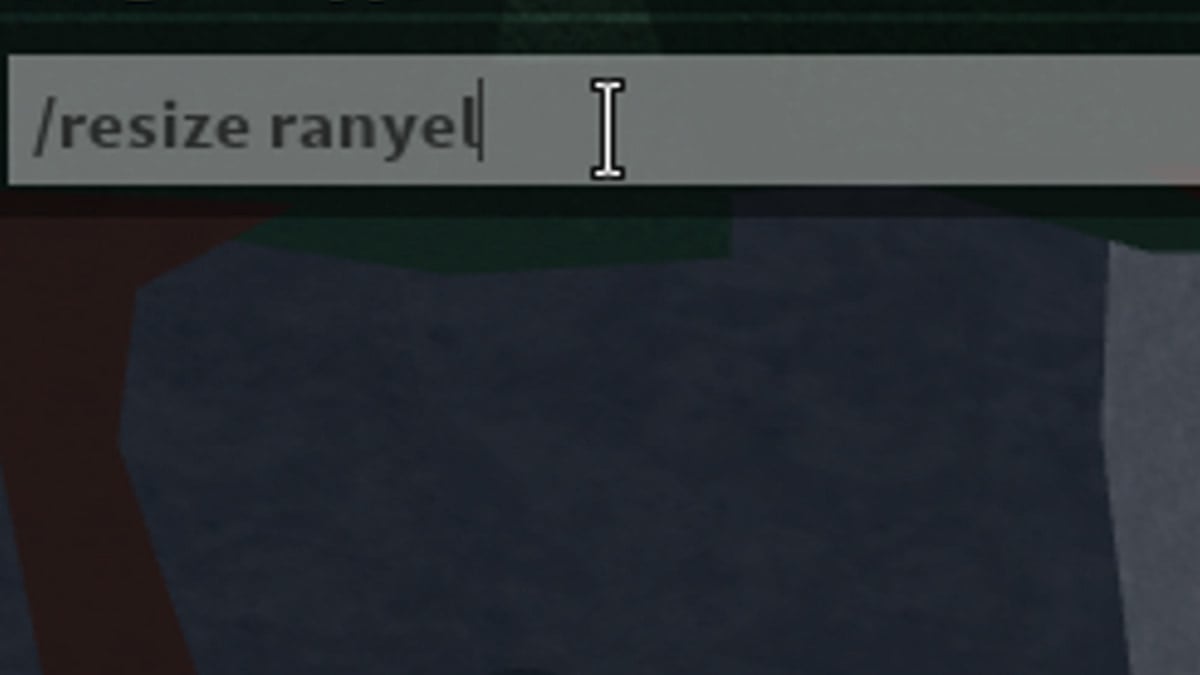
- /ban (username)
- Description: Bans the player from the server
- Example: /ban ranyel
- /unban (username)
- Description: Removes the player from the ban list
- Example: /unban ranyel
- /kick (username)
- Description: Kicks the specified user from the server
- Example: /kick ranyel
- /godmode (username)
- Description: The player will no longer take damage
- Example: /godmode ranyel
- /fly (username)
- Description: The player can fly in the sky
- Example: /fly ranyel
- /unfly (username)
- Description: The player can no longer fly
- Example: /unfly ranyel
- /size (username) (size )
- Description: The player can change the size of their body. + values increase the size, while negative values decrease.
- Example: /size ranyel 10 or /size ranyel -10
- /announce (text)
- Description: Make a server-wide announcement
- Example: /announce The custom match between a and b will begin in 10 minutes
- /respawn (user)
- Description: Respawn the mentioned player
- Example: /respawn ranyel
- /bring (user)
- Description: Brings the mentioned player near the admin
- Example: /bring ranyel
- /goto (username)
- Description: Teleport to the specified player
- Example: /goto ranyel
Related: 5 Tips & Tricks for The Strongest Battlegrounds Combat
Using Commands in The Strongest Battlegrounds
You must purchase the Private Servers+ feature for 499 Robux from the store to use the commands in The Strongest Battlegrounds. It is a one-time purchase, and you can gain access to private servers forever.

After purchasing, you can input the above commands into the server notification bar on the top left of the menu and hit enter to execute it.
For more on Roblox, check out How to unlock Halloween in Sorcerer Battlegrounds – Roblox or Best Characters in The Strongest Battlegrounds – Roblox on Pro Game Guides.
