Originally introduced in Dec. 2021, the bank system inside of Pet Simulator X continues to help players earn diamonds, organize their pets, and even share with friends. If you're wondering about how this process works, including using invitations, continue reading the brief guide below.
Bank Overview
Location

The easiest way to find a bank is by teleporting to the Shop area of Spawn World. Once here, look for the large, white-and-gold building pictured above—this is the bank. Banks can also be found in the Trading Plaza, Fantasy World, Tech World, and Axolotl Ocean.
Usage
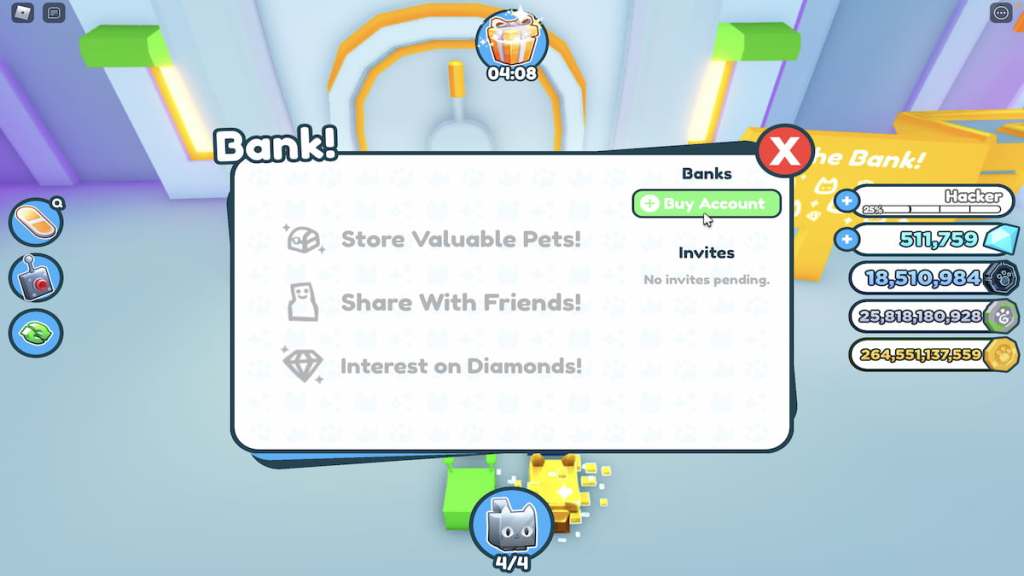
In order to use the bank, you'll first need to purchase a bank account for 7.5 million Diamonds. Once you've done this, you'll have access to a Tier 1 bank account. If you'd like to continue upgrading your bank account, you'll need to pay more Diamonds. The details of each bank account tier can be found in the chart below.
| Tier | Diamond Cost | Robux Cost | Pet Limit | Diamond Limit | Interest | Max Invites |
| 1 | 7.5 million | N/A | 40 | 50 million | 0% | 1 |
| 2 | 40 million | 400 | 95 | 225 million | 0.1% | 2 |
| 3 | 200 million | 800 | 200 | 1 billion | 0.175% | 3 |
| 4 | 800 million | 1,600 | 500 | 5 billion | 0.25% | 4 |
| 5 | 3.5 billion | 3,200 | 950 | 20 billion | 0.4% | 5 |
| 6 | 15 billion | 7,500 | 1,400 | 80 billion | 0.55% | 5 |
| 7 | 50 billion | 20,000 | 2,500 | 250 billion | 0.7% | 6 |
| 8 | 125 billion | N/A | 3,500 | 1 trillion | 0.85% | 6 |
Inviting other players
As can be seen from the chart above, the number of people that you can invite to your bank depends on its tier—the higher the tier of your bank account, the more players that you can invite. To invite people to join your bank, open the bank menu, select My Bank, click on the cog icon, and then scroll down to where you see Members. If you haven't invited anyone to your bank yet, the only username listed should be your own. Type in any Roblox username to send them an invite to your bank.
Once you've invited someone to join your bank and they accept, they will have full access to all of your pets, so be sure that each person that you invite is someone that you trust! If you accidentally invite the wrong user, or you've changed your mind about who you want to invite, you can select the Cancel All Outgoing Invites button at any time to immediately redact any invites that you've sent.
If the person has already accepted the invite, however, there won't be anything available for you to cancel. Instead, you'll need to look for their name under Members and press the red X next it—this will kick them from your bank.
Looking for more Pet Simulator X content? Check out our guides on All Pet Simulator X Mystery Merchant Spawn locations or Where is the Traveling Merchant in Roblox Pet Simulator X!
