If you’ve dabbled at all in making Roblox games, you probably know that every element of an experience is customizable, from the skybox to the player model. One of these countless customizations is the custom kill sound. Mainly used in Roblox’s many fighting games, a kill sound is an audio that plays when one player claims victory over another. Dozens of games, such as Combat Warriors, Arsenal, and The Strongest Battlegrounds, offer the option to upload your own sound that plays when you defeat another player.
Doing this can be a complex process, so I’ve put together this guide to explain the quickest way to do it.
Making your Custom Kill Sound ID
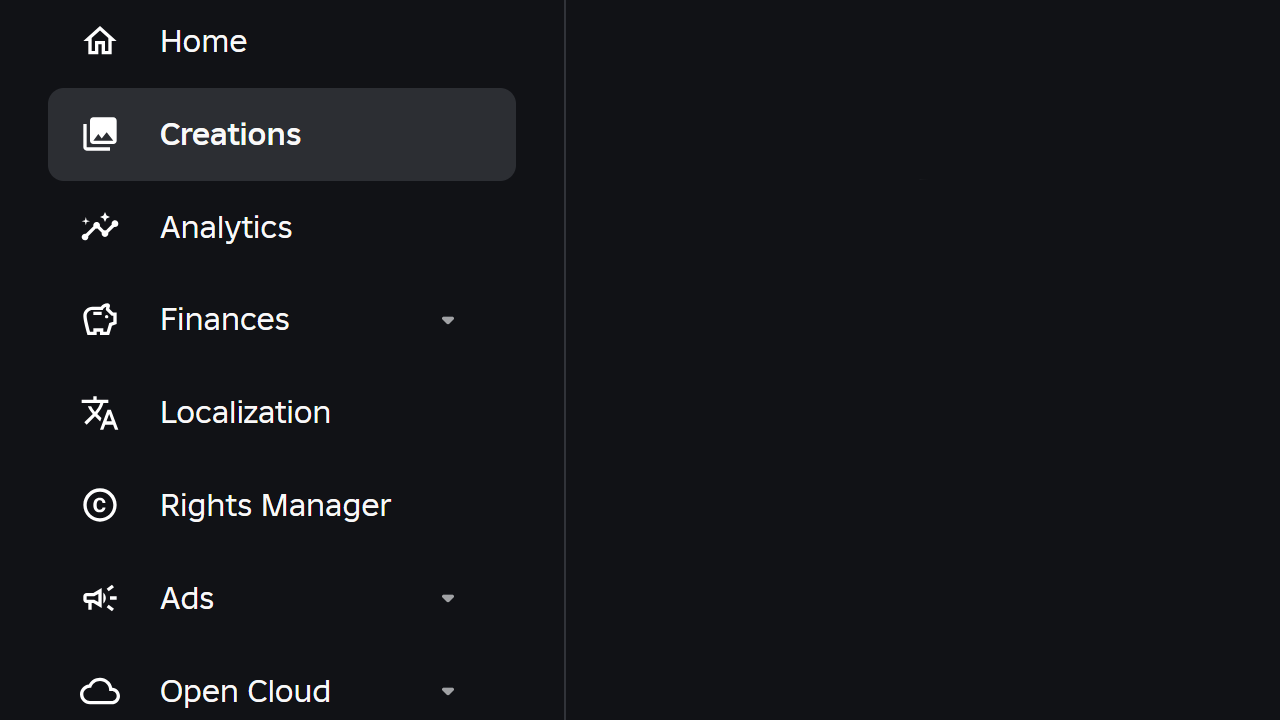
In order to get the ID for a custom kill sound, you’re first going to need an audio file. This can be anything, so long as it’s been downloaded as a .mp3 or a .ogg, as those are the only two audio file types compatible to upload to Roblox.
Once you’ve found the custom kill sound you want to use, head over to the Roblox Creator Hub, which can be accessed from the “Create” tab at the top of the Roblox homepage. Now that you’ve reached your Creator Dashboard, navigate to the “Creations” tab at the side of the screen. After that, click on “Development Items,” and then “Audio,” which is the third option on the list. In the Audio tab, click on Upload Asset and choose your custom kill sound. Name it, and once it’s uploaded, click the three dots next to the audio and copy the Asset ID.
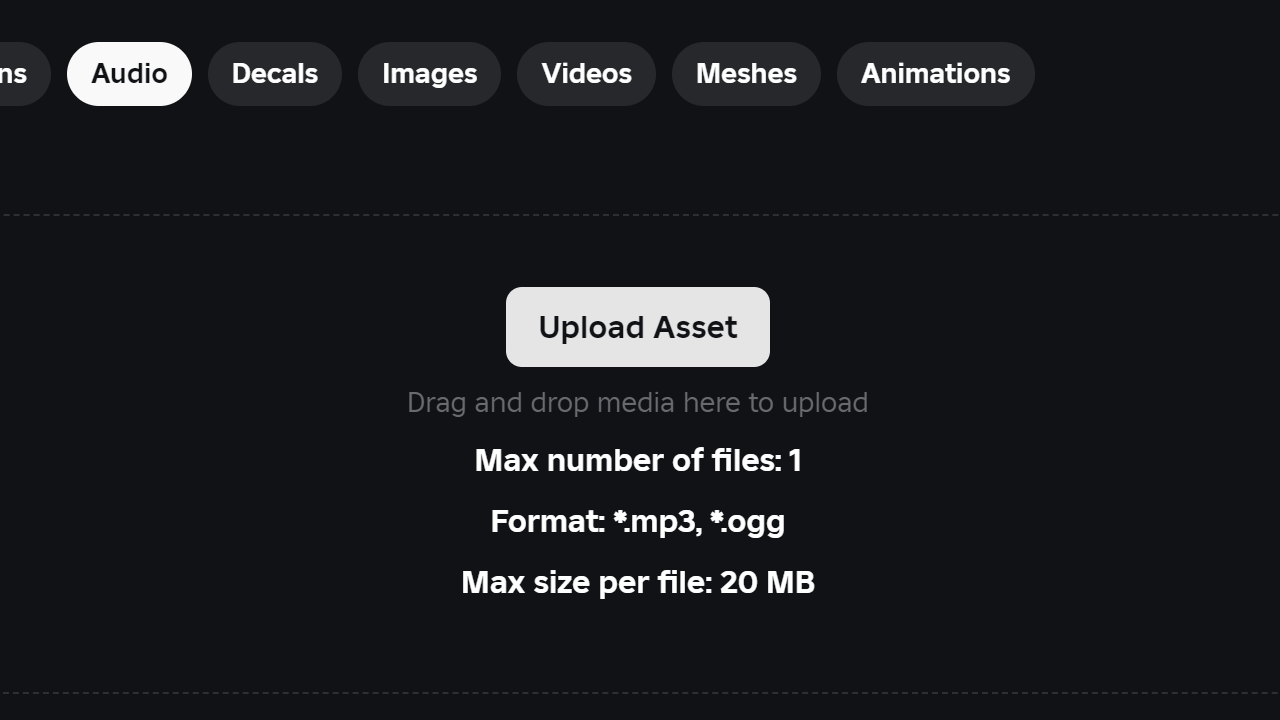
Navigate to the game you’re uploading the sound to, paste the asset ID of the audio you’ve uploaded, and you've made yourself a custom kill sound for Roblox!
While you're there, you might want to give your favorite experience some love. Here's how to like a game on Roblox, in case you're unsure.

Write A Comment
How to make your Custom Kill Sound ID in Roblox
This site is protected by reCAPTCHA and the Google Privacy Policy and Terms of Service apply.