The Auto 9 is Robocop's signature weapon in RoboCop Rogue City, and it is possible to upgrade to levels beyond any other. The upgrade system is confusing though, so here's a precise guide on how to upgrade it.
How to upgrade the Auto 9 in RoboCop Rogue City
You'll gain the ability to upgrade the Auto-9 following the main story mission Soot's Final Encore. Following the cutscene you'll be given an Auto-9 Motherboard which unlocks the system. To access the motherboard, open your Skill Tree and select Auto-9 in the menu.
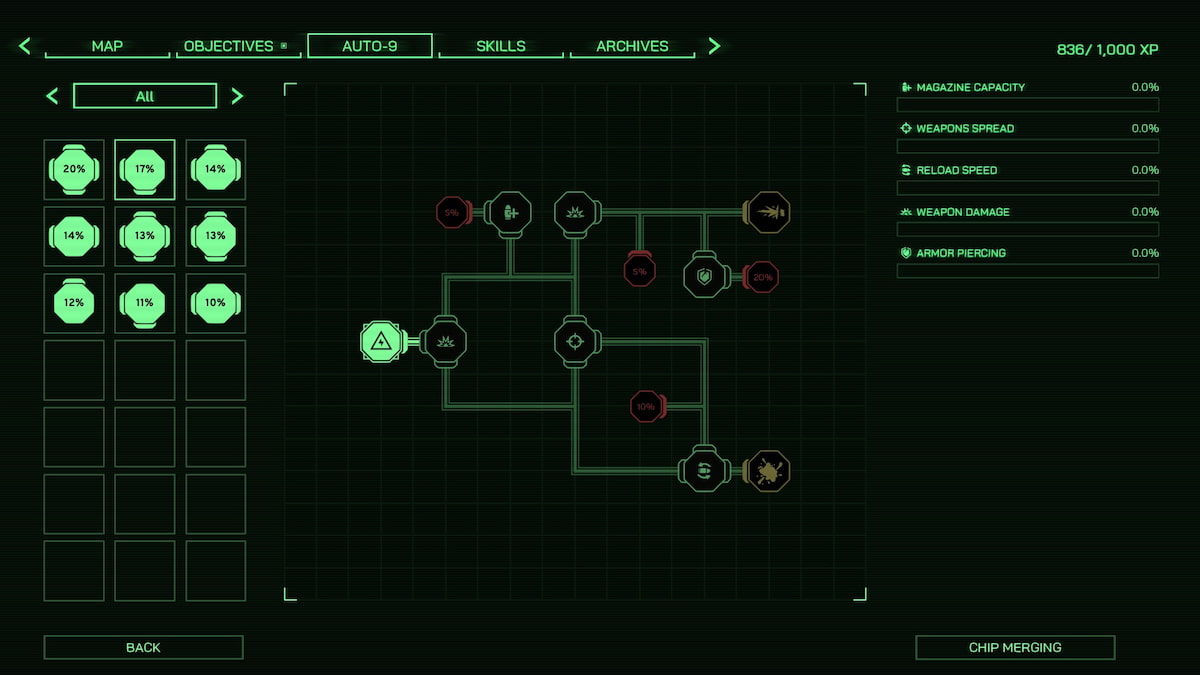
All upgrading of the Auto-9 is done from this menu. Upgrading is done with OCP Chips.
RoboCop Rogue City - OCP Chips, Explained
There is a lot of information on this screen but focus on the left side for the time being. On the left, you should see a number of filled-in shapes with percentages. These are OCP Chips and they are paramount to the upgrade system because they are what you'll be using to complete the process.
The percentages on top of each chip represent the upgrade amount of any given stat. A 20% OCP Chip, when equipped, will give you a 20% increase to the desired stat. I'll explain more about the stats shortly. Bear with me for now.
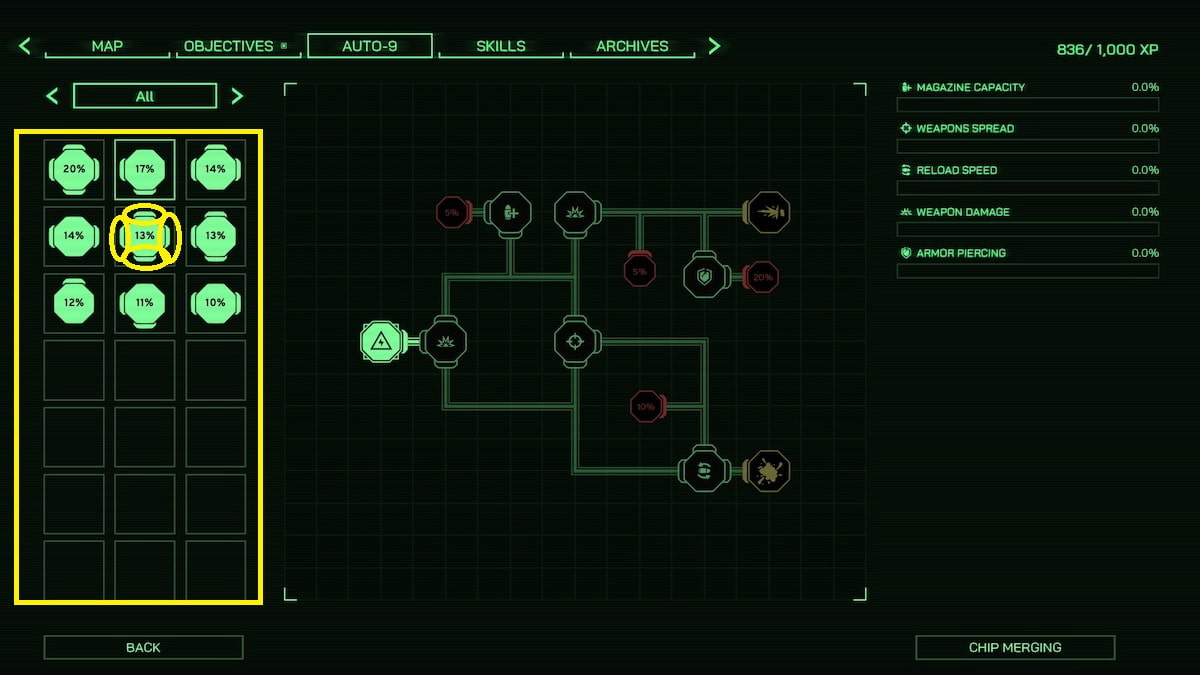
If you look closely at any given OCP chip, you'll see it has 'wings' on either the Northern, Southern, Eastern, and/or Western portions of it.
These wings represent the pathway the upgrade will take on the motherboard (more on that later) when determining the final stat allocation granted to the Auto-9. New OCP Chips can be found and looted throughout the game for additional stat-increasing options.
Related: How long to beat RoboCop Rogue City
RoboCop Rogue City - Motherboards, Explained
On the Auto-9 screen, the center of it is filled with a Motherboard. These are special devices you can find that determine which possible stats you can upgrade for your Auto-9. Motherboards for the Auto-9 are made up of Nodes and Pathways.
- Nodes - On a Motherboard, Nodes are locations where you can slot in OCP Chips to gain stats. Most nodes contain one of five stats (more on that soon) that when equipped with OCP Chip, will give them to you. Nodes, like OCP Chips, have wings that work like slotting a puzzle piece. Place the OCP Chip with matching wings to a node, and you'll reap all connected effects. Additionally, There are three types of Nodes to make note of.
- Stat Nodes - Grant the Auto-9 one of the five stats when activated. These Nodes are green on the Motherboard.
- Ability Nodes - Grant the Auto-9 a special ability (full auto, increased gore factor) when activated. These Nodes are yellow on the Motherboard.
- Penalty Nodes - Gives the Auto-9 a penalty to all stats, based on the percentage listed, when activated. These Nodes are red on the Motherboard.
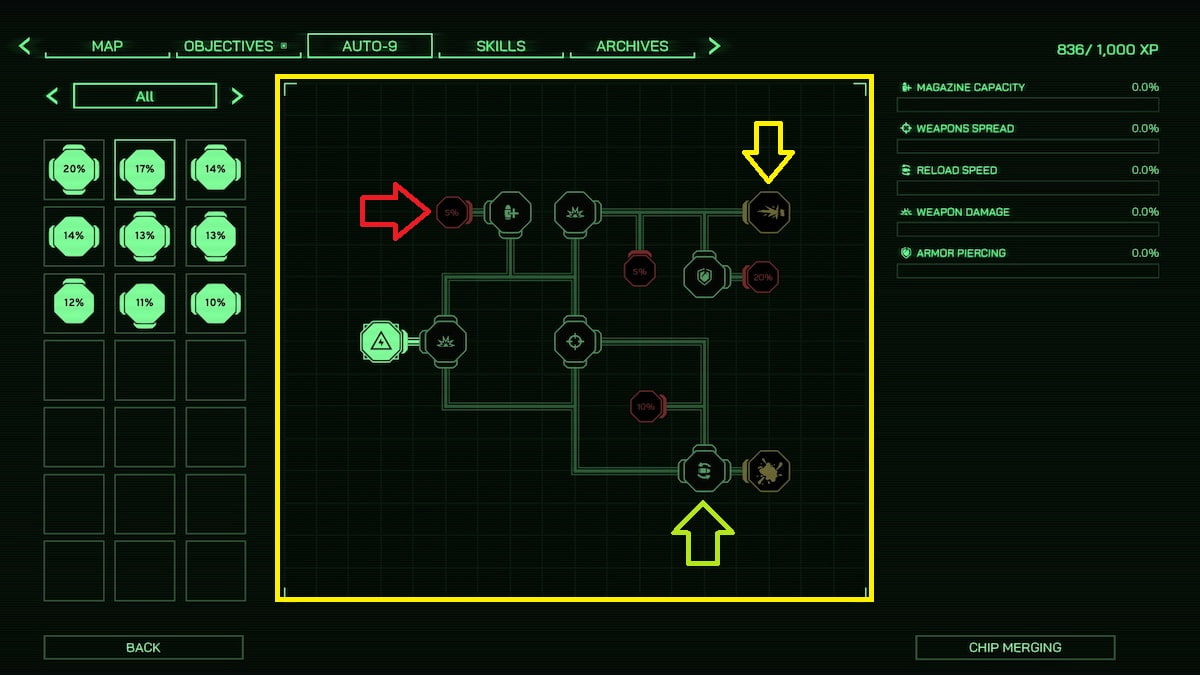
- Pathways - Pathways determine the direction in which a slotted OCP Chip will trigger a continued path. Think of this like a river flowing in the direction of an open dam.

Pathways connect Nodes together, which begins a chain of stat gains for the Auto-9. Together, these two principles make up the entire equipped Motherboard. You can find other Motherboards throughout the game.
Related: Who Killed Casey Carmel Walkthrough – RoboCop Rogue City
RoboCop Rogue City - All Stats, explained
Now that you have an understanding of OCP Chips and how they function with a Motherboard, it's time to talk about the five possible stats you can gear for (for the Auto-9) in RoboCop Rogue City.
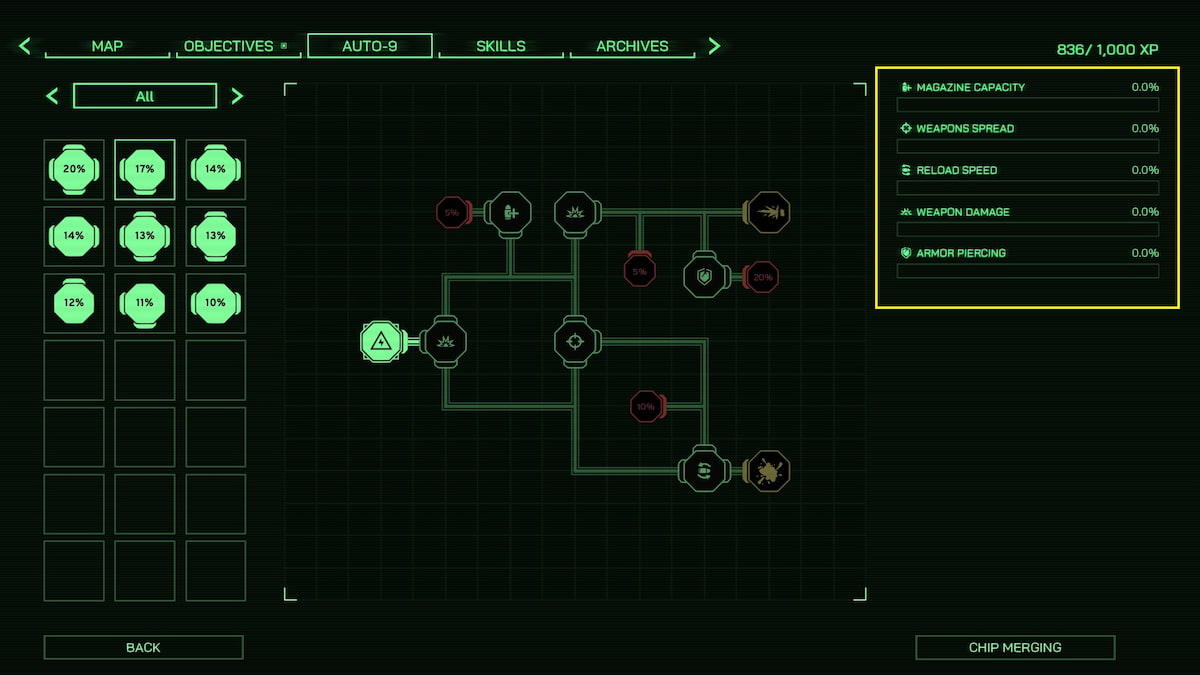
On the right side of the Auto-9 menu, you see the total of the five stats you've gained by placing OCP Chips in the Motherboard.
- Magazine Capacity - Increases the Auto-9's total loaded ammo count
- Weapons Spread - Decreases the total bullet variance for the Auto-9
- Reload Speed - Decreases the time it takes to load another Auto-9 magazine
- Weapon Damage - Increases the flat damage of the Auto-9
- Armory Piercing - Increases the amount of armor ignored on an enemy, firing the Auto-9
All Motherboards in RoboCop Rogue City use these five stats as their Nodes, but in differing orders and Pathways. This offers a significant amount of customization when it comes to tailoring the Auto-9 to your personal fancy.
RoboCop Rogue City- Chip Merging, explained
As you may have surmised from the name, Chip Merging is the act of combining OCP Chips with each other to produce stronger versions. You must combine at least three OCP Chips together when attempting to perform a Chip Merge.
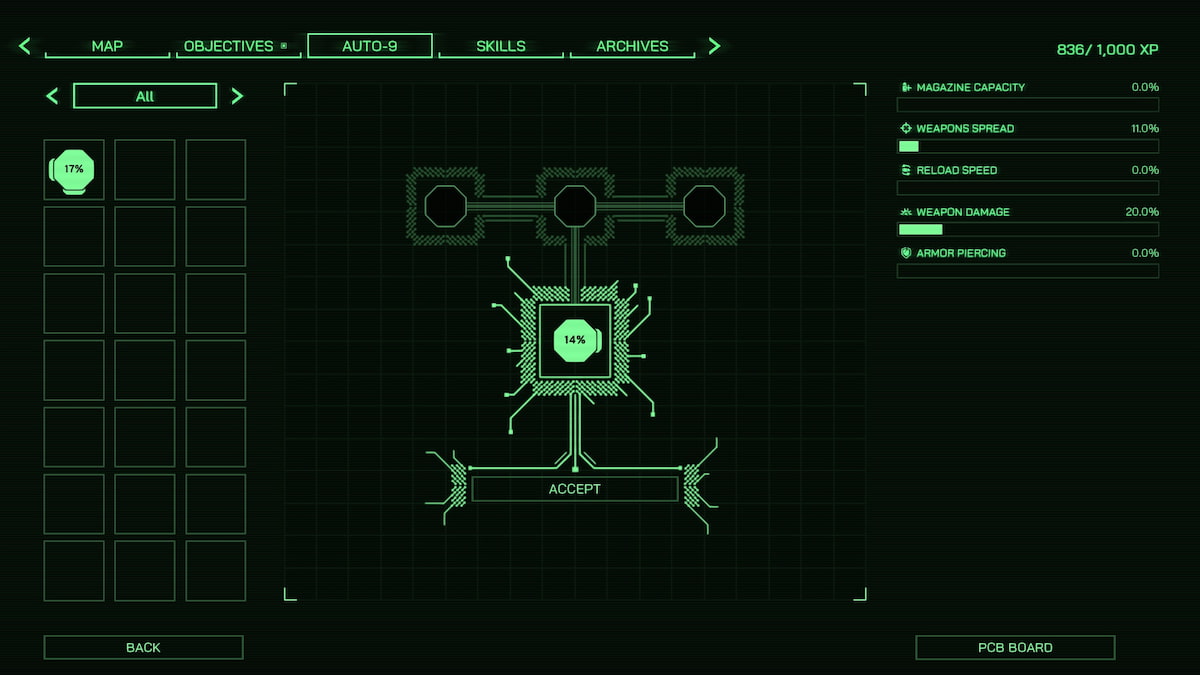
You are not guaranteed to get a better chip when performing a Chip Merge, so I don't recommend attempting to do so until you have a lot of OCP Chips to spare. This is because any OCP Chips used in the merging process are lost upon completion of the process.
For more helpful guides and useful information on RoboCop Rogue City, check out Is RoboCop Rogue City open world? right here on Pro Game Guides.
