If you have been anticipating an update for Valheim, you are not alone. The Valheim Ashlands update is here, and I'll tell you below how you can play it.
What is Valheim's Ashlands update?
It's been a while since we received a major Valheim update, until the 22nd of April when the Ashlands update went live on the Valheim public beta. This new update includes a whole new biome named Ashlands.
The biome is one of the penultimate realms in the game, bringing with it a lot of tough enemies and end-game content. As such, if you've not played in a while, or are just starting your Valheim experience, you may not want to jump into right away. We've included a summary of what's included in the Ashlands update below.
Valheim Ashlands patch notes
- New Biome – Ashlands
- 30+ New weapons
- New bombs and ammunitions
- 3 New armor sets
- 2 New capes
- 10+ New creatures
- 70+ New buildable items
- 5 New crafting station upgrades
- 30+ New crafting materials
- 15+ New food items and potions
- New locations
- New music
- New events
- New mechanics
- Fixed Mead materials
- Standardized texts throughout the game
Related: Valheim weapon tier list (2024)
Steps to play the Valheim Ashlands update
Currently, the Valheim Ashlands update is undergoing public testing before its release to the live version of the game. Nevertheless, you can still access and play the update regardless of the platform you are using to play Valheim.
How to play Valheim Ashlands update on Steam and Game Pass
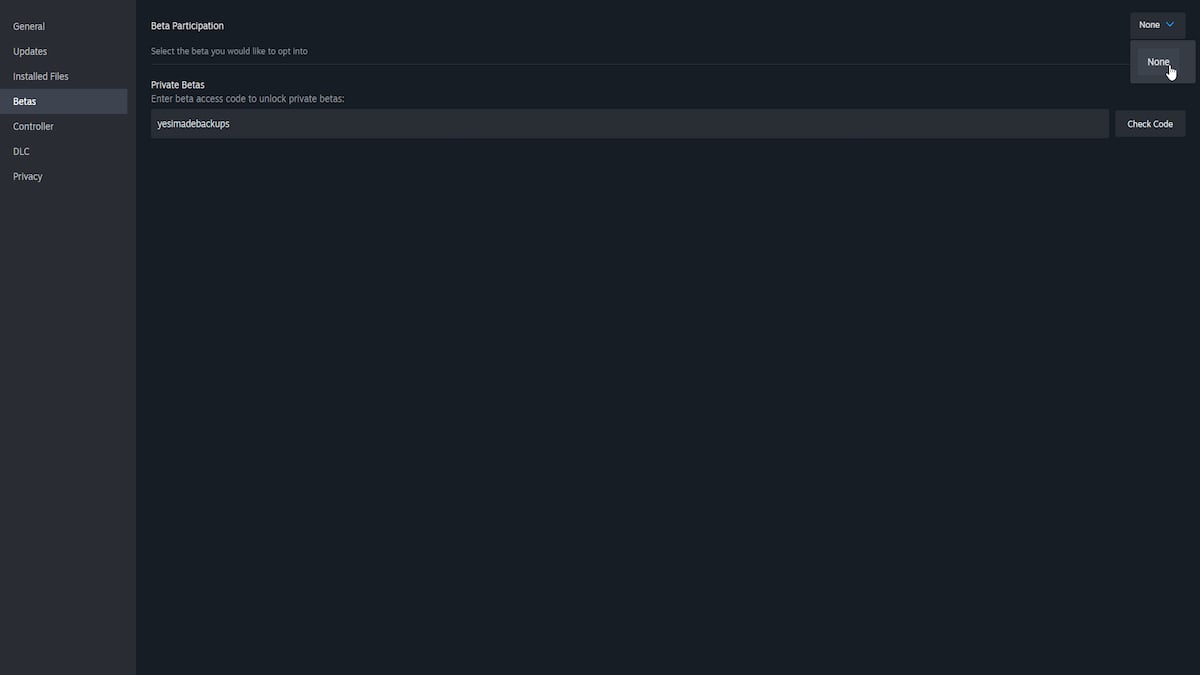
- Steam
- Right-click Valheim in your Steam library and head into properties
- Click betas on the left side of the box
- On the private betas box, type in yesimadebackups
- After hitting check code, click on the beta participation drop down menu and choose the Ashlands update
Once you've completed this step, Steam will automatically begin downloading an update for Valheim. Once the download is complete, you can launch the game and explore the brand-new Ashlands update.
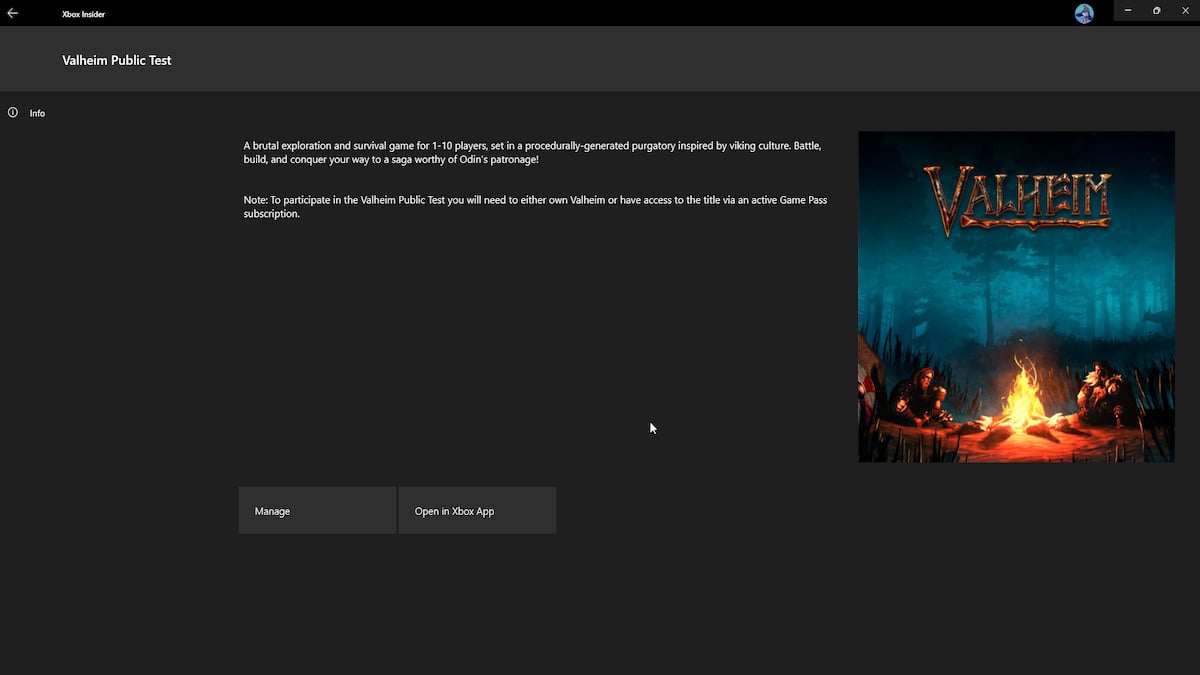
- Game Pass
- Install the Xbox Insider Hub application from the Microsoft Store
- After logging into it using your Xbox account, hit the previews section
- Find the Valheim public test and join it
- Click open via the Xbox app and it'll launch itself
After you're taken to the Xbox app and the installation is done, you can launch the game to access the Valheim Ashlands update.
How to prepare for the Valheim Ashlands update
Before you hop in-game to play Ashlands, you will want to keep in mind that it is an endgame area. Progression from previous biomes is required to craft new items or recipes, such as the item that The Queen drops in the Mistlands. So, I highly recommend playing through the rest of the game before venturing into the Ashlands.
It's also worth noting that new content and terrain only generate in areas that you haven't explored before. So, if you've explored the Ashlands biome already and aren't noticing the new content appearing, you should start a new game.
One more thing to keep in mind is that, just like with every new update for a game, most of the mods do not work with Ashlands yet, and will most likely take some time for them to be supported again. If you're someone who can't play without mods, I suggest you wait a bit.
For more on Valheim, be sure to check out All Valheim Cheat Codes, Commands, & Item List and How to make and use a Galdr Table in Valheim here on Pro Game Guides.
