The Valorant community never stops amazing us with its unique and creative crosshairs. One such crosshair being the buzz of the town is the X crosshair. As the name suggests, it is in the shape of an X, similar to the close button found in a software application. To get the X crosshair in Valorant, you need to turn on all features like the Outerlines, Innerlines, and even the Center dot.
How to create new crosshairs in Valorant
If you do not already know how to make a crosshair in Valorant, follow the instructions below:
- Open Valorant, and in the main menu, look for the Settings icon in the top-right corner.
- Click on the Settings button, and in the new window, choose the Crosshair options.
- Use the Crosshair Profiles option to create a new crosshair and start customizing it from the Primary section.
Valorant X crosshair settings
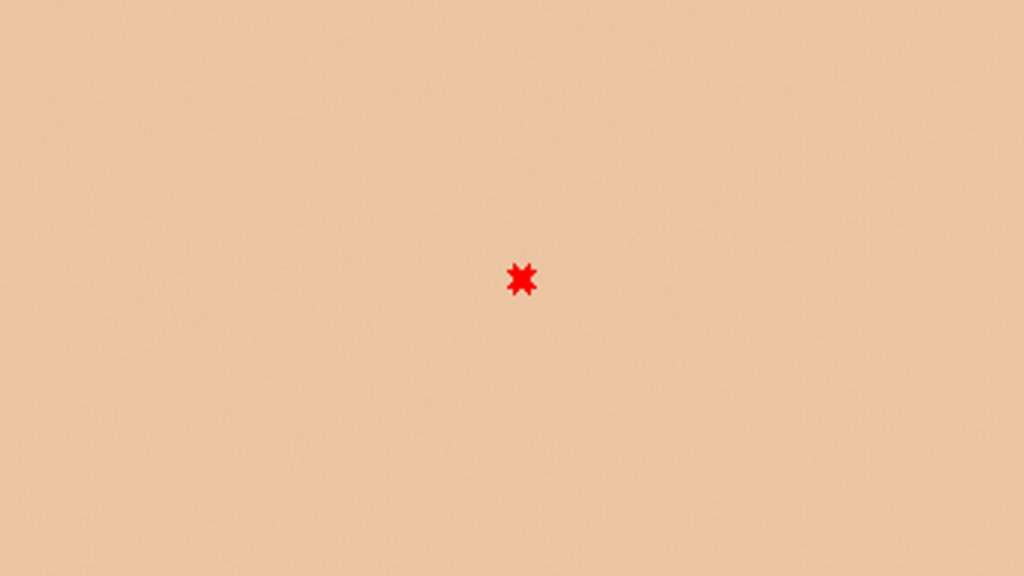
General Crosshair Settings
| Color | Red |
| Outlines | Off |
| Outline Opacity | - |
| Outline Thickness | - |
| Center Dot | On |
| Center Dot Opacity | 1 |
| Center Dot Thickness | 2 |
Inner Lines
| Show Inner Lines | On |
| Inner Line Opacity | 1 |
| Inner Line Length | 2 |
| Inner Line Thickness | 8 |
| Inner Line Offset | 1 |
Outer Lines
| Show Outer Lines | On |
| Outer Line Opacity | 1 |
| Outer Line Length | 1 |
| Outer Line Thickness | 10 |
| Outer Line Offset | 2 |
Valorant X Crosshair Code
Instead of manually inputting the settings, you can copy the given code.
- Code: 0;P;c;7;h;0;d;1;0t;8;0l;2;0o;1;0a;1;0f;0;1t;10;1l;1;1o;2;1a;1;1m;0;1f;0
Is the crosshair any good?
Yes, the X crosshair is good due to its minimal design and less spatial occupancy. You should test the crosshair first in casual matches before going into competitive scenarios.
For more on Valorant, check out How to get a blue crosshair in Valorant or How to Make a Square/Box Crosshair in Valorant on Pro Game Guides.
