Content Warning is a lighthearted co-op horror game where you can record your friends as you navigate through different levels. Below, I have listed all the social media accounts and the Discord link for the game for you to check out.
What is Content Warning Discord Link?
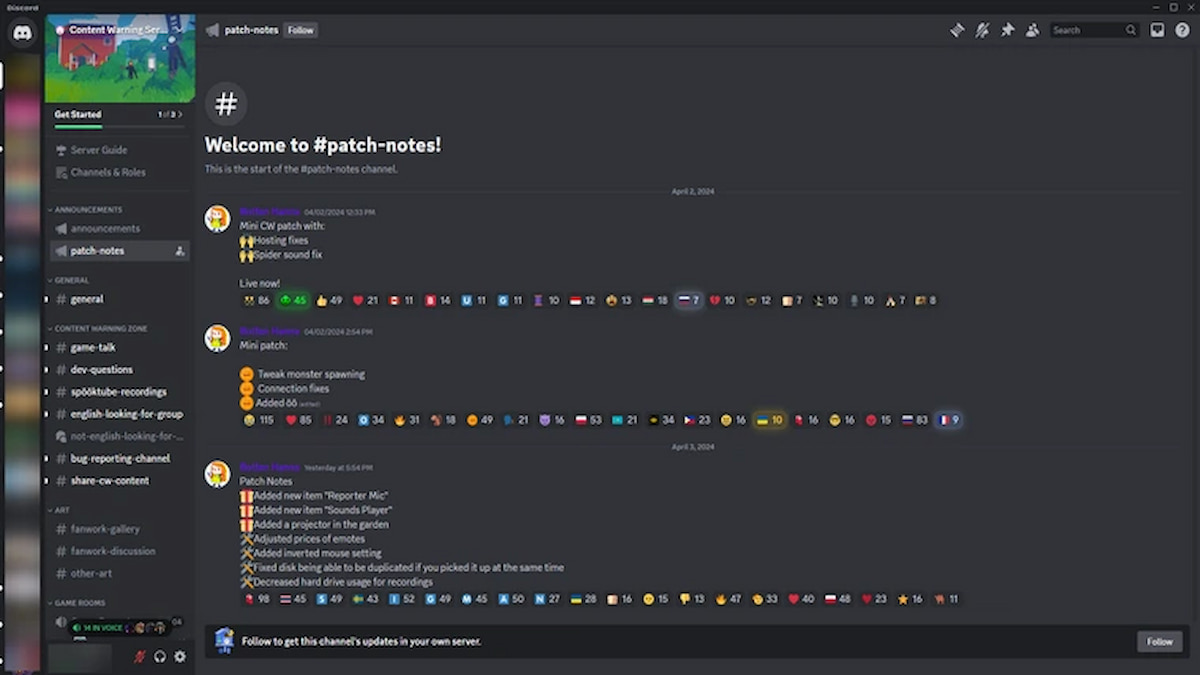
Since Content Warning is supposed to be a fun game to play with friends, the game's entire identity is based on this premise. You can sign up for LFG, which stands for "looking for games." This way, if you want to find someone to play a game with, you can easily make new friends to play with. The Content Warning Discord is also a place for you to check out new updates and follow the game's progress as we go.
Related: Best Content Warning Game Mods
How to use Content Warning Discord
As soon as you join the Discord, you will be prompted to customize your experience on their platform by signing up and following various channels. Since Discord is a social platform where you can engage in text chat, voice or video calls, or even livestream, you can join any of these features to socialize and spend time with people who are fans of Content Warning.
You can share interesting media from your gameplay, or you can simply stay updated with the patch notes and developments of the games posted in their respective channels. I also recommend you check out their other socials I've linked at the top so you can check the game out on any social platform you may be on.
For more on Content Warning, be sure to check out How to deal with the starfish in Content Warning and How to update Thunderstore for Content Warning here on Pro Game Guides.








Published: Apr 3, 2024 07:25 pm