In Content Warning, you can customize yourself in a very fun and addictive by writing up to three characters from your keyboard. If you want to take it to the next level and add custom emojis and ASCII faces, this guide will help you do that.
How to add custom characters and emojis by copy-pasting in Content Warning

Content Warning makes it very easy to add custom characters and emojis by letting you copy-paste them. To do that, follow the steps here:
- Load your save and go to the Face Customization menu in your bedroom.
- Copy any three characters you want to paste from your computer.
- Click the Paste button on the top-right side of the game's character customization menu.
This will add your copied characters, making it much easier for you to make custom faces in Content Warning. You can use up to three characters. Note Emojis do not work and produce a square on the face when you paste them.
How to add custom characters and emojis with Registry editor in Content Warning (Old Method)
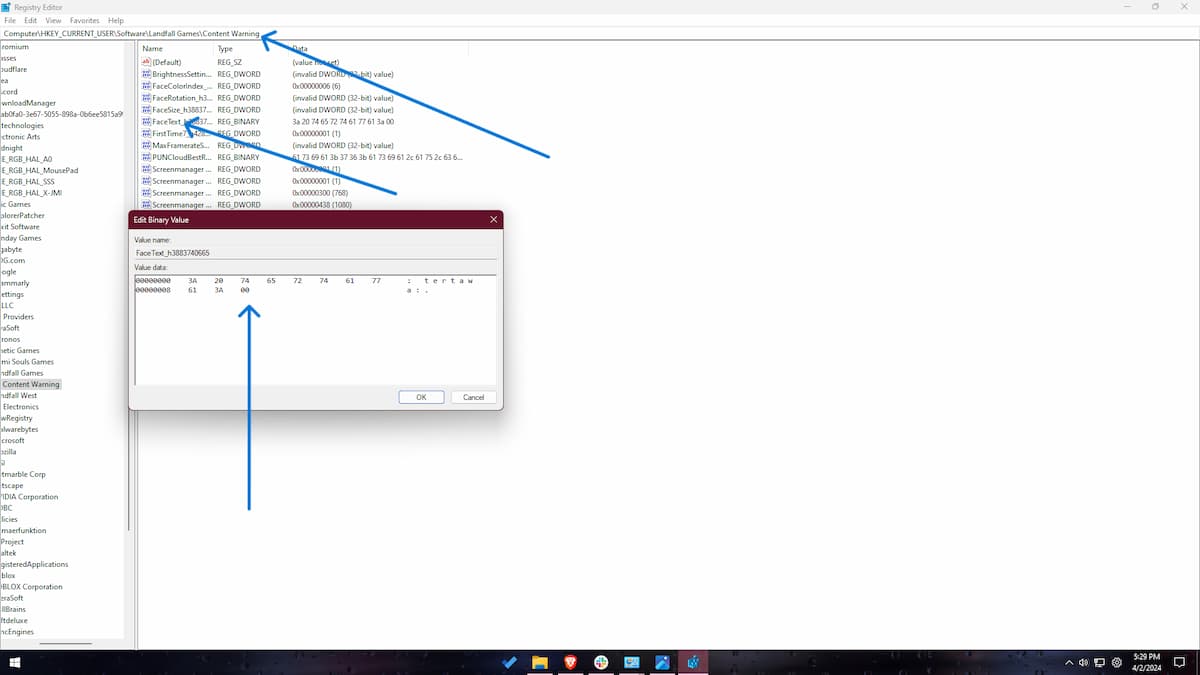
Note: You no longer need this method, as the above one does exactly the same thing and is much easier.
Here is how to add custom faces in Content Warning:
- Open Registry Editor by searching it in the Start Menu.
- Copy and paste the following address into the Registry Editor's address bar.
- HKEY_CURRENT_USER\SOFTWARE\Landfall Games\Content Warning
- Look for the file named FaceText with random text ahead of it.
- Double-click it to modify and edit the data on the left to get custom faces.
The data you will need to enter is in Hexadecimal String, so you have to figure out which emojis have which Hexadecimal String. Additionally, when editing this data, you can ignore the three-character limit and add more rows of text in most cases because some characters need more string of codes.
Funny and creative custom face ideas in Content Warning
If you want some ideas to make creative faces, here are a few I like:
| Emoji | Description | Hexadecimal |
|---|---|---|
| 🙂 | Happy face | E2 98 BA 00 |
| 🙁 | Sad face | E2 98 B9 00 |
| 😏 | Smug face | E3 82 B7 00 |
| 😭 | Crying face | E2 95 A5 CF 89 E2 95 A5 00 |
| ♫ | Music notes | E2 99 AB 00 |
| 🤨 | Skeptical face | EF BF A2 5F EF BF A2 00 |
| ㅇㅅㅇ | Basic surprised face | E3 85 87 E3 85 85 E3 85 87 00 |
| ⊙▃⊙ | Wide-eyed surprised face | E2 8A 99 E2 96 83 E2 8A 99 00 |
| ⊙д⊙ | Shocked face | E2 8A 99 D0 B4 E2 8A 99 00 |
| ⊙︿⊙ | Disappointed face | E2 8A 99 EF B8 BF E2 8A 99 00 |
| ♀⌒♀ | Female symbol with arms out | E2 99 80 E2 8C 92 E2 99 80 00 |
| ●ᴥ● | Cute bear-like face | E2 97 8F E1 B4 A5 E2 97 8F 00 |
| ≧ヮ≦ | Excited face | E2 89 A7 E3 83 AE E2 89 A6 00 |
| •ω• | Cute, small face | E2 80 A2 CF 89 E2 80 A2 00 |
For more guides on Content Warning, check Best Content Warning Game Mods here on Pro Game Guides.

Write A Comment
How to make custom faces in Content Warning
This site is protected by reCAPTCHA and the Google Privacy Policy and Terms of Service apply.