The new M1 Pro and M1 Max equipped MacBook Pro models are configurable with up to an 8TB SSD, but Apple charges a pretty penny for that level of internal storage. And, for the most part, having constant internal access to that much storage just isn't necessary for most of you. A good middle-ground is an external hard drive, which can provide storage when you need it without breaking the bank on your new MacBook Pro.
Thankfully the new MacBook Pro comes standard with Thunderbolt 4 ports, which means it can use the highest speed external drives currently available via its USB Type-C interface. As a note: Thunderbolt 4 equipped hard drives have yet to hit the market properly. As such, you'll want to be looking for either USB 3.1, USB 3.2, or Thunderbolt 3 drives, which will be fully compatible and still provide solid speeds.
G-Technology 1TB G-DRIVE SSD

This 1TB SSD is one of the hard drives offered directly from Apple, although they have a few different models found at various retailers. It's a USB 3.1 Gen 2 drive (capable of 560 MBps transfer speeds), but it makes up for that by being IP67 water and dust-resistant.
The IP67 rating means that it is completely dust-tight and will survive full immersion in water up to one meter for up to 30 minutes. In other words: this thing is very tough, the most durable drive we have listed here. This is the perfect choice if you're looking for a hard drive that you can rattle around in your backpack (or even fall in a puddle or two) without having to worry about it.
Related: All Macbook M1 Pro and M1 Max Specs, Screen Size, and Dimensions
G-Technology 10TB G-DRIVE

Another entry from G-Technology that's offered directly from Apple, the 10TB G-Drive, gives up a few features but provides a metric ton of storage capacity. This is another USB 3.2 drive with a 10TB HDD, which means it will be markedly slower than an SSD. But it's going to provide a lot of space for not a lot more money compared to a much smaller SSD.
This is the kind of drive you'd leave on your desk for cold storage, and it's built with that kind of environment in mind. It comes in a full aluminum enclosure with feet, an external PSU, and a physical power switch. If you just need tons of space for a reasonable price to sit in your workspace, then it's hard to go wrong with this drive.
Western Digital My Passport SSD
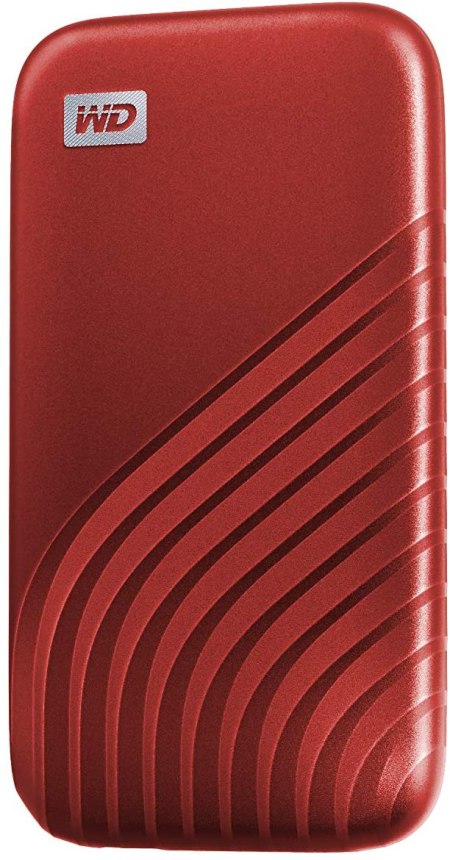
Western Digital has offered tons of products in their oddly named My Passport line over the years. This recent SSD offering is compact, affordable, and comes in sizes ranging from 500GB to 4TB. It also utilizes USB 3.2, which provides up to 1050MBps write speeds, so you'll be able to move a lot of data quickly.
The outer shell is shock and vibration resistant and made of metal, so it won't get damaged being tossed around on your desk and comes in five different colors to match whatever accessories you're pairing it with. Like so many other My Passport products, it strikes a nice balance between speed, price, and usability.
SanDisk Extreme PRO
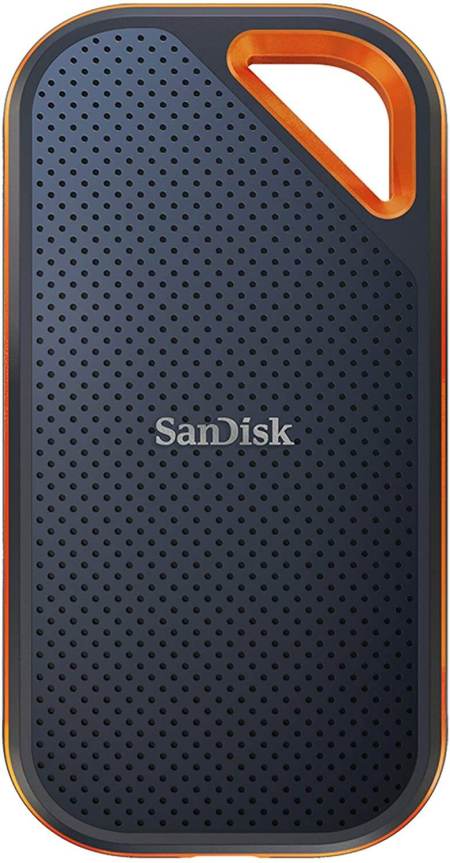
SanDisk is a massive name in the computer storage world, and chances are you have one or two of their SD cards floating around somewhere in a device you already own. The Extreme PRO offers full USB 3.2 2x2 that can provide speeds of up to 2000MBps, a spec that is sometimes also referred to as SuperSpeed USB 20 Gbps.
It's also small, provides a small hook for a lanyard or clip, and comes in various sizes, from 1TB to a respectable 4TB. If you're looking for something a good bit faster than Western Digital and don't mind paying a bit more for it, then the SanDisk is a great option.
Samsung X5 Portable SSD

Not to be outdone, Samsung's X5 portable is a truly blazing-fast external hard drive. This is the only true Thunderbolt 3 drive on our list, and it shows with its 2100 MBps write speeds. Internally it's running an NVME-based SSD, and the entire thing is housed in a shock-resistant metal design with a non-slip grip along the bottom of the drive.
Samsung has included special thermal considerations to ensure solid operating temperatures, which concerns NVME drives. If you're after speed first and foremost, then this is the drive to choose.
LaCie 2big Dock

For many people, the MacBook Pro isn't just a cool laptop; it's the device that they funnel their entire business through. If you're after redundant, protected, and flexible long-term storage for your truly precious data, then the LaCie 2big Dock is a great choice. It includes a dual Seagate Iron Wolf Pro drive setup in RAID 0 or RAID 1 (depending on configuration), and default sizes range from 8TB up to an eye-watering 32TB. The internal drives are replaceable as a bonus, and the front panel offers SD and CF card slots.
For the unfamiliar, RAID configurations provide full redundancy for your files, meaning that if one of your drives in your array fails, you can likely still get your data back. The trade-off is speed: this enclosure uses slower traditional hard drives connected via USB 3.1, so it certainly won't win any awards for speed. But if you're storing huge amounts of files long-term, then it's a solid, dependable choice.
People largely have one of two requirements for external hard drives: long-term storage of rarely-accessed filPeople largely have one of two requirements for external hard drives: long-term storage of People largely have one of two requirements for external hard drives: long-term storage of rarely-accessed files and quick transfer of frequently-accessed files. For long-term storage, a solid, affordable external HDD solution is still a great option despite the speed tradeoff. But for speed, nothing beats an SSD these days, especially one running via USB 3.2 or higher.
For more hardware recommendations check out Best M1 Pro and M1 Max Mouse and 2021’s Best Mouse for FPS Games on Pro Game Guides.
This article includes affiliate links, which may provide small compensation to Pro Game Guides.

1 Comment
Best M1 Pro and M1 Max External Hard Drives
This site is protected by reCAPTCHA and the Google Privacy Policy and Terms of Service apply.